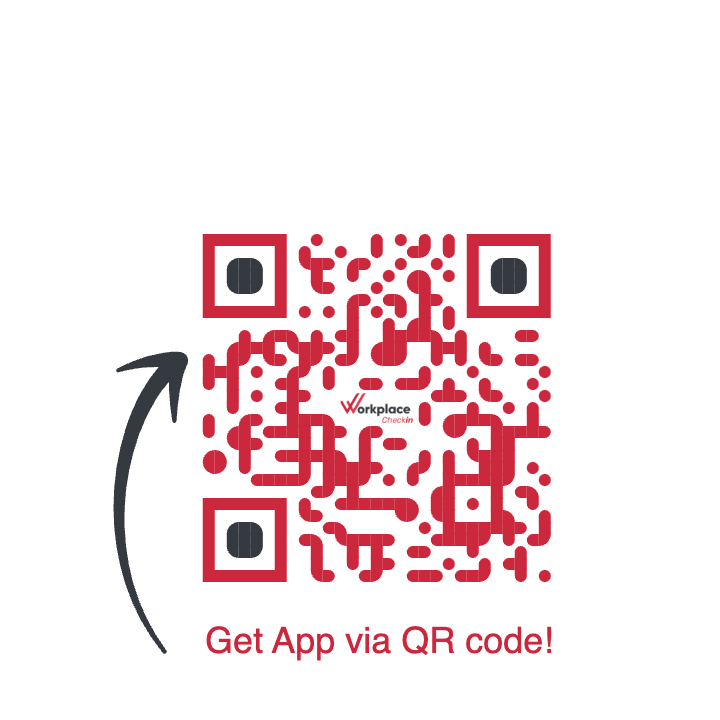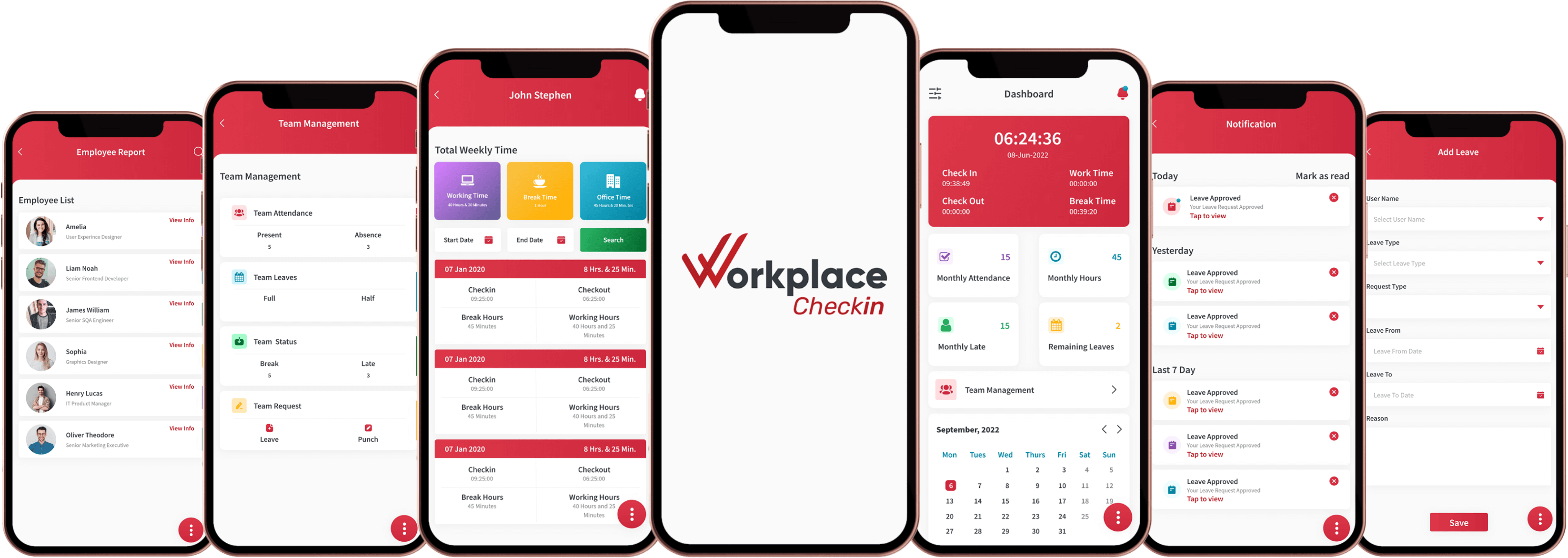Revolutionizing Workforce Management with Workplace Checkin: A Comprehensive HRMS Solution
Introduction:
In today's dynamic and fast-paced business environment, efficient workforce management is crucial for organizational success. The advent of Human Resource Management Systems (HRMS) has revolutionized the way businesses handle their human capital. Among the myriad of HRMS tools available, Workplace Checkin stands out with its powerful features designed to streamline HR processes and enhance overall productivity.
Role-Based Dashboards: A Tailored Approach to Workforce Management
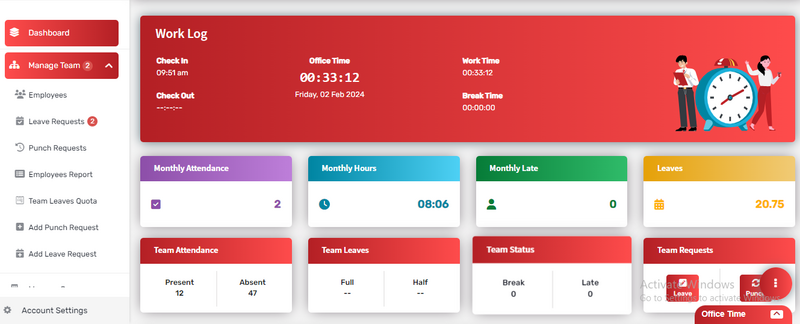
In the realm of Human Resource Management Systems (HRMS), the concept of role-based dashboards has emerged as a game-changer, and Workplace Checkin takes this approach to the next level. A role-based dashboard is essentially a personalized, user-specific interface that provides individuals with access to information and tools directly relevant to their roles within the organization. Let's delve deeper into how this feature enhances the efficiency and effectiveness of workforce management:
Customization for Different Stakeholders:
Workplace Checkin recognizes that the needs and responsibilities of employees, managers, and HR professionals differ significantly. The role-based dashboards are meticulously designed to cater to these unique requirements. For example, an HR manager might need quick access to data related to employee performance, while an individual team leader may prioritize attendance records and project timelines. By tailoring the dashboard to the specific needs of each role, Workplace Checkin ensures that users can focus on what matters most to them.
Enhanced User Experience:
A one-size-fits-all approach often leads to information overload and can be counterproductive. Role-based dashboards, on the other hand, offer a clean and intuitive interface, reducing the cognitive load for users. This enhanced user experience not only makes it easier for individuals to navigate the system but also increases their overall satisfaction with the HRMS tool. As a result, users can spend less time figuring out the software and more time on their core responsibilities.
Streamlined Workflows:
The beauty of role-based dashboards lies in their ability to streamline workflows. Employees can access and update their personal information, submit leave requests, and track attendance seamlessly. Managers gain quick insights into their team's performance, approve requests, and manage resources efficiently. HR professionals, meanwhile, have a comprehensive view of organizational metrics and can make data-driven decisions. By aligning the dashboard with the specific tasks associated with each role, Workplace Checkin ensures that workflows are optimized for maximum efficiency.
Data Security and Access Control:
Not all information within an organization should be accessible to everyone. Role-based dashboards contribute to data security by limiting access to sensitive information based on job roles and responsibilities. This ensures that employees only see information relevant to their roles, maintaining confidentiality and preventing unauthorized access. Workplace Checkin prioritizes data privacy and compliance, and role-based dashboards play a crucial role in upholding these standards.
Real-Time Insights:
The dynamic nature of role-based dashboards means that users receive real-time insights into key metrics and performance indicators. Whether it's tracking project milestones, monitoring attendance trends, or evaluating individual KPIs, users can access up-to-date information without the need for manual data retrieval. This real-time visibility empowers users to make informed decisions promptly, contributing to agile and responsive workforce management.
Attendance Report: Insightful Analytics for Informed Workforce Management

The Attendance Report feature in Workplace Checkin is a robust tool designed to provide organizations with comprehensive insights into the attendance patterns of their workforce. This feature goes beyond basic attendance tracking, offering detailed analytics and reports that empower HR professionals and managers to make data-driven decisions. Let's explore the key aspects and benefits of Workplace Checkin's Attendance Report feature:
Comprehensive Overview:
The Attendance Report provides a holistic view of attendance data across the organization. It aggregates information from various sources, including time and attendance records, punch data, and leave records. This comprehensive overview is crucial for understanding workforce behavior, identifying trends, and addressing any attendance-related challenges.
Real-Time Data Updates:
Workplace Checkin's Attendance Report feature offers real-time data updates, ensuring that HR professionals and managers have access to the latest attendance information. This timeliness is essential for making informed decisions promptly, such as adjusting staffing levels, addressing attendance issues, or responding to sudden changes in workforce availability.
Customizable Reporting Parameters:
The feature allows users to customize reporting parameters based on specific criteria such as departments, teams, or individual employees. This customization enables organizations to tailor reports to their unique needs, ensuring that the insights gained are directly relevant to the challenges and goals of the business.
Leave and Absence Insights:
In addition to tracking regular attendance, the feature integrates data on leaves and absences. This comprehensive view allows HR professionals to understand the impact of leaves on overall workforce availability. It facilitates strategic leave management, enabling organizations to plan for peak leave periods and ensure adequate staffing levels.
Efficient Resource Planning:
Armed with insights from the Attendance Report, organizations can optimize resource planning. Whether it's adjusting staffing levels during peak business hours or planning for seasonal variations, the feature contributes to efficient workforce management. This, in turn, enhances operational efficiency and reduces costs associated with overstaffing or understaffing.
Integration with Other HR Modules:
The Attendance Report feature seamlessly integrates with other modules within Workplace Checkin, such as leave management and payroll automation. This integration ensures that attendance data is synchronized across the HRMS, eliminating data silos and enhancing the overall efficiency of HR processes.
Leave Management: Streamlining and Enhancing Employee Time Off with Workplace Checkin
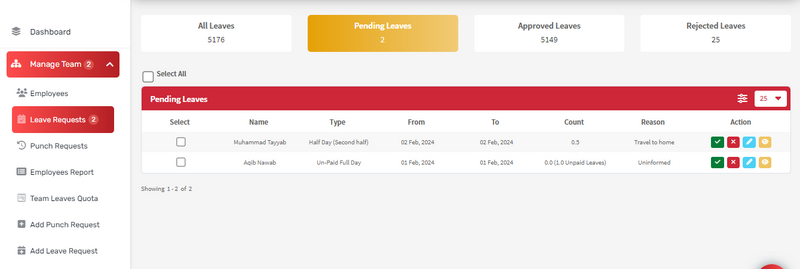
Leave management is a critical aspect of Human Resource Management, and Workplace Checkin's Leave Management feature is designed to simplify and optimize the process for both employees and HR professionals. This comprehensive module goes beyond traditional leave tracking, offering a user-friendly interface, automated workflows, and real-time insights. Let's explore the key elements and benefits of Workplace Checkin's Leave Management feature:
User-Friendly Interface:
Workplace Checkin prioritizes user experience, and the Leave Management feature reflects this commitment with a user-friendly interface. Employees can easily navigate the system to submit leave requests, view their leave balances, and check the status of their requests. This simplicity promotes higher user adoption and reduces the administrative burden on HR teams.
Self-Service Leave Requests:
Empowering employees to manage their own leave requests is a cornerstone of Workplace Checkin's Leave Management feature. Through the self-service portal, employees can submit leave requests, specify the type of leave (e.g., vacation, sick leave), and provide relevant details. This not only saves time but also enhances transparency in the leave application process.
Automated Approval Workflows:
Workplace Checkin automates the leave approval process with predefined workflows. Once an employee submits a leave request, the system automatically routes it to the designated approver(s). This streamlines the approval workflow, reduces delays, and ensures consistent adherence to organizational policies.
Real-Time Leave Balances:
Employees can easily view their remaining leave balances in real time, helping them make informed decisions when planning time off. This feature eliminates the need for manual leave balance calculations and minimizes the risk of scheduling conflicts.
Customizable Leave Policies:
Workplace Checkin's Leave Management feature accommodates diverse leave policies by allowing organizations to customize rules and parameters. Whether it's accrual rates, carry-over limits, or blackout periods, the system can be tailored to align with the specific leave policies of the organization.
Integration with Attendance Data:
The Leave Management feature seamlessly integrates with attendance data within Workplace Checkin. This integration ensures that leave records are synchronized with attendance records, providing a comprehensive view of employee time off and attendance patterns. This holistic approach contributes to more accurate workforce planning.
Accurate Accrual and Deduction Calculations:
Workplace Checkin automates the accrual and deduction calculations associated with different leave types. This eliminates manual errors, ensures accuracy in leave balances, and supports compliance with organizational policies and labor regulations.
Centralized Leave Repository:
All leave-related information is stored in a centralized repository, making it easily accessible to HR professionals and managers. This centralized approach simplifies record-keeping, facilitates audits, and enhances data security.
Real-Time Notifications:
The system generates real-time notifications to keep employees and approvers informed about the status of leave requests. Whether a request is approved, pending, or denied, timely notifications contribute to transparency and effective communication.
Punch Requests: Empowering Employees and Enhancing Attendance Management
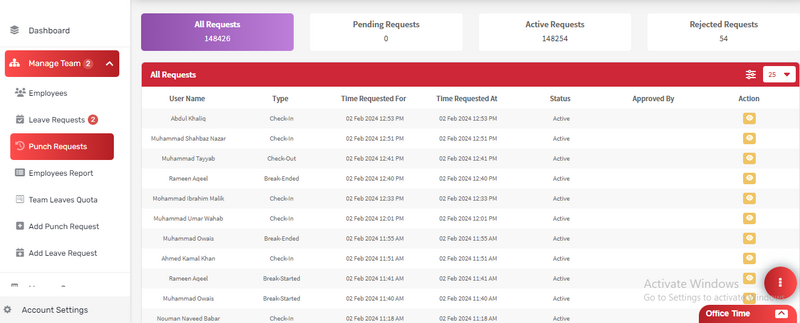
Workplace Checkin's Punch Requests feature is a vital component of modern attendance management systems, providing employees with the ability to request modifications to their attendance records. This feature ensures accuracy in time tracking, empowers employees to take control of their attendance data, and streamlines the approval process. Let's delve into the key aspects of Workplace Checkin's Punch Requests feature:
Employee-Centric Approach:
The Punch Requests feature places employees at the center of attendance management, giving them the ability to submit requests for corrections or adjustments. This empowers individuals to actively participate in ensuring the accuracy of their attendance records, contributing to a culture of transparency and accountability.
Correction of Attendance Discrepancies:
Mistakes happen, and employees may occasionally forget to punch in or out. Workplace Checkin's Punch Requests allow individuals to rectify these errors by submitting requests for corrections. This ensures that the attendance records accurately reflect the actual hours worked, reducing discrepancies and promoting fairness in time tracking.
Flexibility in Work Hours:
In today's dynamic work environment, flexibility in work hours is increasingly important. Whether an employee needs to adjust their start and end times or account for remote work hours, the Punch Requests feature accommodates these needs. This flexibility is essential for supporting a diverse and agile workforce.
Transparent Approval Workflow:
The Punch Requests feature includes a streamlined approval workflow that ensures efficient processing. Once an employee submits a request, relevant managers or supervisors are notified, and they can review and approve or deny the request promptly. This transparency in the approval process minimizes delays and provides clear communication to employees regarding the status of their requests.
Audit Trail for Accountability:
Workplace Checkin maintains an audit trail of all punch requests and their status. This serves as a valuable accountability tool, allowing HR professionals and managers to track changes to attendance records. The audit trail ensures transparency and helps in resolving any disputes or questions related to attendance data.
Integration with Attendance Reports:
The data generated from Punch Requests seamlessly integrates with the overall attendance reporting system. This ensures that the attendance reports reflect the most accurate and up-to-date information. HR professionals can rely on these reports for strategic workforce planning, compliance monitoring, and other essential HR functions.
User-Friendly Interface:
Workplace Checkin prioritizes user experience, and the Punch Requests feature is designed with a user-friendly interface. Employees can easily navigate the system to submit requests, check the status of their submissions, and receive notifications about the approval process. This simplicity contributes to higher user adoption and overall satisfaction.
Email Notifications: Keeping Everyone in the Loop for Seamless Communication
In the fast-paced world of business, effective communication is a cornerstone of successful operations. Workplace Checkin understands the significance of timely and transparent communication within an organization, and its Email Notifications feature plays a pivotal role in achieving just that. Let's delve into the details of how this feature enhances communication and collaboration across teams:
Real-Time Updates:
Email Notifications in Workplace Checkin ensures that users receive real-time updates on critical events and activities. Whether it's the approval of leave requests, changes in project timelines, or announcements about upcoming company events, users stay informed instantly. This real-time aspect is crucial in a dynamic work environment where decisions and changes happen rapidly.
Leave Request Approvals:
Managing leave requests is a common HR task, and Email Notifications simplify this process. When an employee submits a leave request, the relevant managers and HR personnel receive notifications. This feature streamlines the approval workflow, allowing managers to make timely decisions and employees to receive swift responses, contributing to a smoother leave management process.
Punch Request Status:
For employees seeking modifications to their attendance records, Email Notifications provide updates on the status of punch requests. Whether a request is approved, pending, or denied, employees receive instant notifications, eliminating uncertainty and promoting transparency in the attendance management process.
Customization for User Preferences:
Recognizing that not all communications are equally relevant to every employee, Workplace Checkin allows users to customize their notification preferences. This ensures that individuals receive notifications tailored to their roles and responsibilities, preventing information overload and fostering a more personalized and user-friendly experience.
Mobile Accessibility:
In an era where remote work and mobile connectivity are increasingly prevalent, Workplace Checkin's Email Notifications are designed to be accessible on mobile devices. This ensures that employees, managers, and HR professionals can stay connected and receive important updates even when they are on the go, contributing to a more flexible and adaptive work environment.
Payroll Automation: Transforming Payroll Processing with Workplace Checkin
Payroll processing is a critical function within any organization, and Workplace Checkin's Payroll Automation feature is designed to streamline and optimize this complex task. By leveraging automation, this feature ensures accuracy, compliance, and efficiency in payroll management. Let's explore the key elements and advantages of Workplace Checkin's Payroll Automation:
Efficient Time Tracking Integration:
Workplace Checkin seamlessly integrates with time and attendance data, providing a foundation for accurate payroll calculations. This integration eliminates manual data entry, reduces errors, and ensures that payroll is based on real-time and precise attendance records.
Automated Salary Calculations:
The Payroll Automation feature automates the calculation of salaries and wages based on predefined rules and parameters. Whether it's regular working hours, overtime, or special allowances, the system accurately computes employee earnings, saving time and minimizing the risk of miscalculations.
Tax Deductions and Withholding:
Workplace Checkin's Payroll Automation takes care of tax calculations and deductions, ensuring compliance with tax regulations. The system considers applicable tax brackets, exemptions, and allowances to accurately calculate employees' net pay. This automation reduces the complexity of tax-related tasks and mitigates the risk of errors.
Comprehensive Benefits Administration:
The Payroll Automation feature extends beyond basic salary calculations to include comprehensive benefits administration. This may include deductions for health insurance, retirement plans, and other employee benefits. Automation ensures that these deductions are accurately reflected in employees' paychecks.
Statutory Compliance:
Workplace Checkin keeps pace with evolving labor laws and statutory requirements. The Payroll Automation feature is designed to comply with legal standards, ensuring that organizations adhere to regulations related to minimum wage, overtime pay, tax obligations, and other payroll-related laws.
Customizable Payroll Cycles:
Recognizing the diversity in payroll cycles across organizations, Workplace Checkin allows for customization of payroll schedules. Whether an organization follows a bi-weekly, monthly, or custom pay cycle, the system can be configured to align with the specific needs of the business.
Data Security and Confidentiality:
Security is paramount when dealing with sensitive payroll information. Workplace Checkin's Payroll Automation feature prioritizes data security and confidentiality. Access controls and encryption mechanisms are in place to protect payroll data from unauthorized access and ensure compliance with data protection standards.
Time and Cost Savings:
By automating payroll processes, Workplace Checkin significantly reduces the time and effort required for manual payroll tasks. This not only enhances operational efficiency but also frees up HR professionals to focus on more strategic aspects of workforce management.
Error Reduction and Accuracy:
Automation minimizes the risk of human errors associated with manual payroll processing. The Payroll Automation feature in Workplace Checkin performs calculations consistently and accurately, reducing the likelihood of payroll discrepancies and associated issues.
Auditing and Reporting Tools:
Workplace Checkin includes auditing and reporting tools within the Payroll Automation feature. HR professionals can generate detailed reports, track changes, and maintain a comprehensive audit trail. These tools contribute to transparency, accountability, and compliance with internal and external audit requirements.